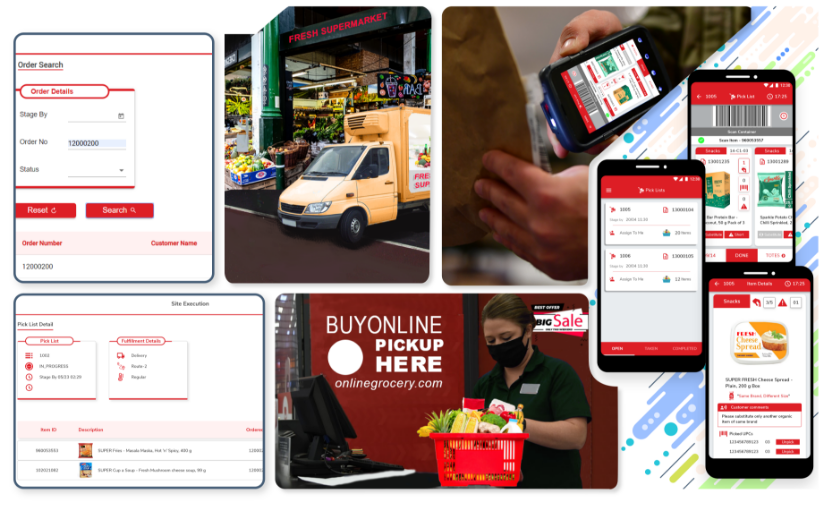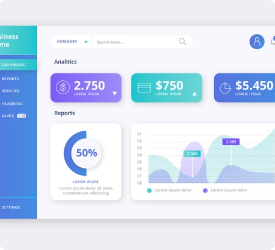App Based Picking
Model single order as well as batched multi-order picking. Pack while pick by
picking into containers. App based picker assignment, pick scan, container scan, unpick, and report
pick exception.

Advanced Pick Scans
Support for pick scanning individual, weighted, priced and multi-quantity
item UPC barcodes. Support for substitution item picking and item validation.

Pick Optimization
Guided picking with sorting of pick list items by pick path sequence and by
completed items pushed to the end of the list. Display store location and alternate locations for
items.

Staging & Handover
Stage customer order containers for customer pick-up. Capture number of bags.
Customer arrival notification and scan-based hand-off of customer packages including OTP validation
and ID check for regulated items. Handover to delivery associate for delivery orders.
.svg)
Prints and Reports
Prep item report by department for items needing prep like deli, bakery, etc.
Pick list print for manual picking as back-up. Print tote labels and customer pack slips.

Store Manager Dashboard
Store manager dashboard for operations visibility, exception management, user
management and rules set-up. Manually release pick lists, print prep list and print pick lists for
manual operation.

Offline Mode & Exceptions
Support for picker app to work in offline mode obliviating patchy
connectivity in certain store areas and also the customer drive through area outside stores. Support
for exceptions like customer cancel, no-show or reschedule.

Intuitive App
Intuitive operator app for faster picker operations and requiring less
operator training. Further support for item images, clear calls to action and detailed exception
messaging.